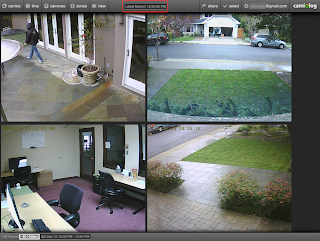If you have a web camera, you know the drill: the excitement of being able to see what’s going on at your house is soon replaced by the tedium of wading through images of branches swaying in the wind, shadows playing on the driveway, cobwebs dangling in front of the camera, etc.
Camiolog is coming to the rescue by learning what’s boring and selecting only the images with interesting action. It’s not perfect yet. But to show how helpful it is in reviewing video images, take a look at the examples below.
 |
BEFORE & AFTER
Camiolog's Learning
Motion Filter
(94% less boredom) |
On the left, you see a video image stream BEFORE and AFTER Camiolog’s learning motion filter was applied. 1,080 images were distilled to 105 images. Most of that 90% reduction eliminated blowing branches and their shadows. 42 of the remaining 105 images contain motion that’s interesting to us.
 |
| The orange motion cloud highlights the interesting motion. |
That’s a 94% reduction in boredom!
(from 1,034 to 63!)
There were very few false negatives (4 frames out of 1,080) and not a single interesting event sequence was missed. Watch how a person
playing chameleon with his car is detected even while ignoring swaying branches just pixels away!
In practice, Camiolog’s learning motion filter turns a flood of images, in which the interesting action is lost among the spurious motion, into a short and informative summarization. Watch this BEFORE and AFTER video for a sample of the effect:
(you may want to watch in
full-screen HD)
Getting rid of spurious motion is only half the benefit; the other half is drawing your attention to the interesting events, preventing them from getting lost in the chaff. The orange motion cloud highlights the interesting motion.
We plan to make this "interesting motion only" view the default on
camiolog.com very soon - you can still see all frames on request. In the meantime, use the keyboard shortcut key
- to hide motionless frames and the key
= to unhide motionless frames. (BTW, the slash key
/ displays all the keyboard shortcuts)
We have work to do, so thank you in advance for your continued use of the
Donate to Science button that helps so much in making your Camiolog smarter!